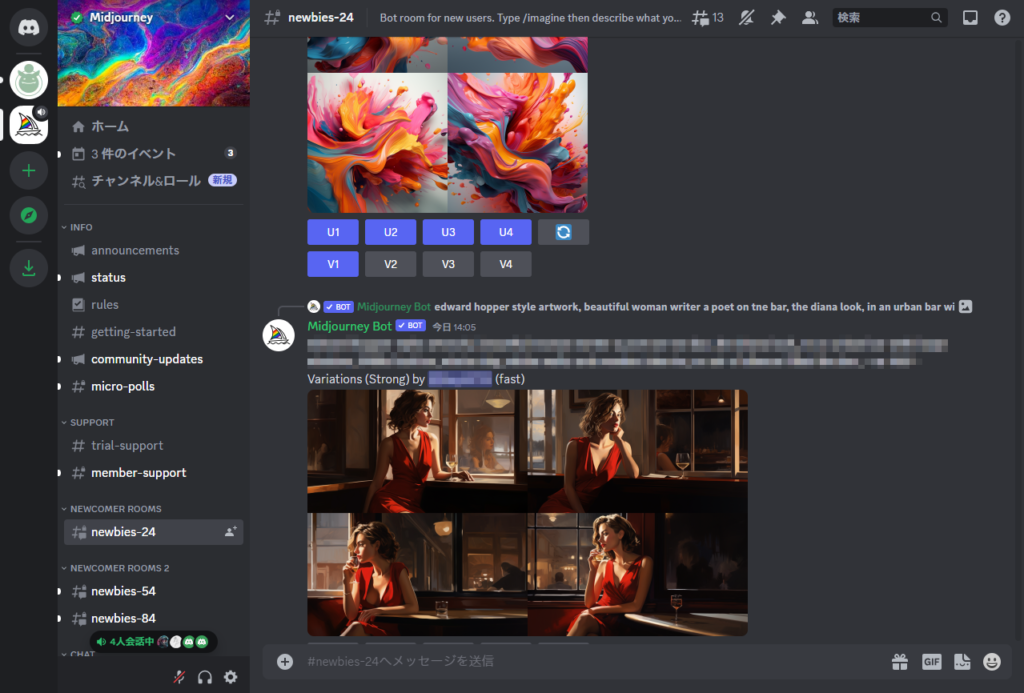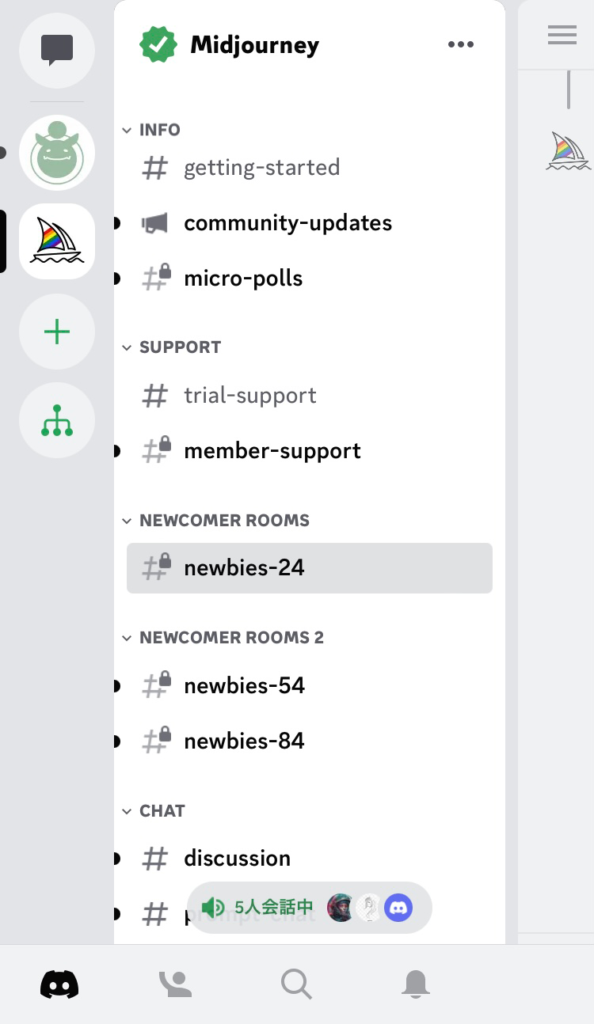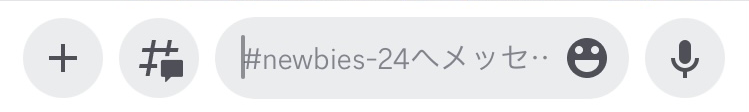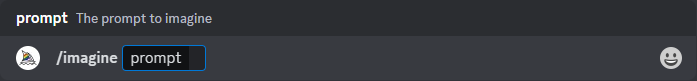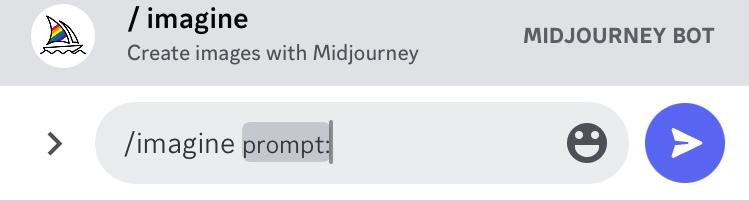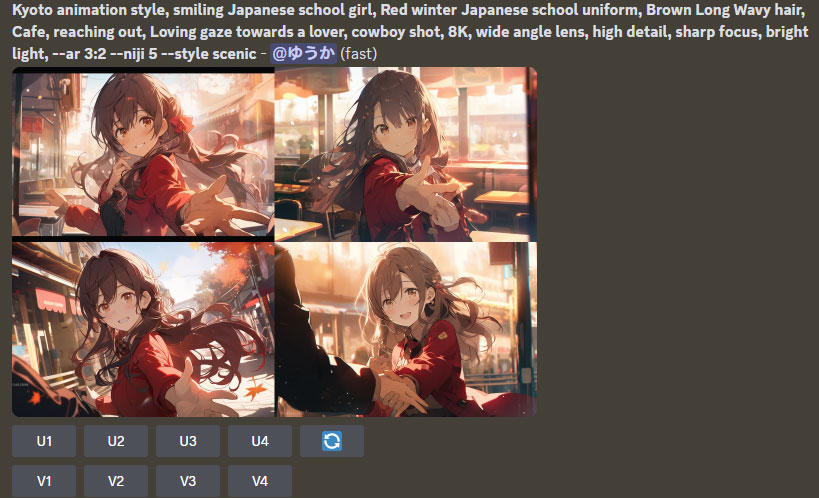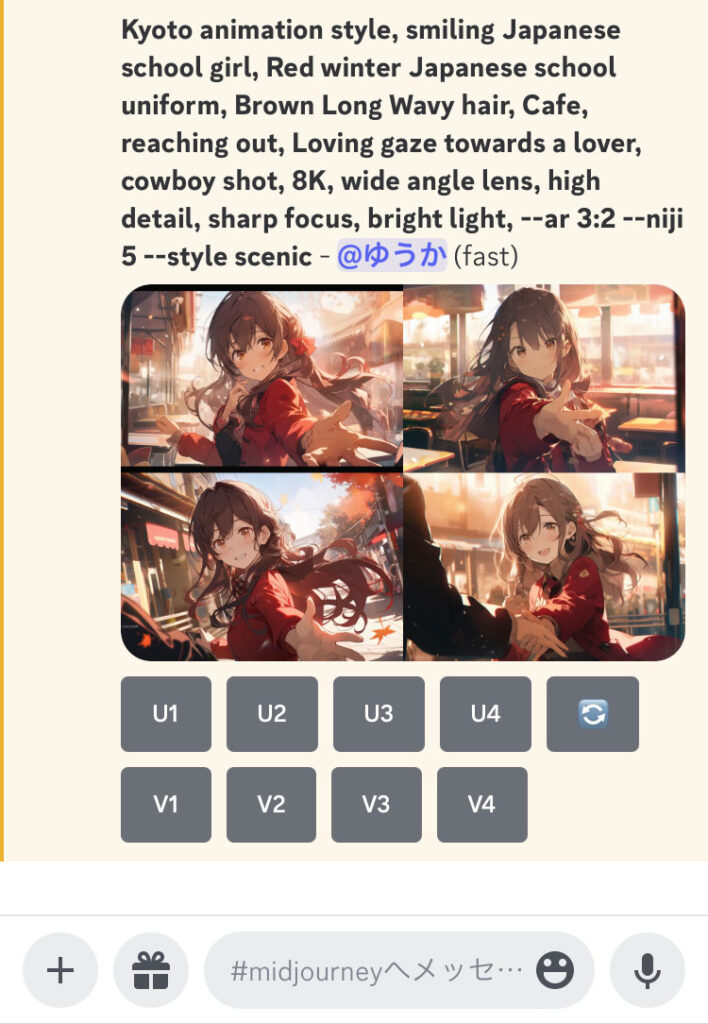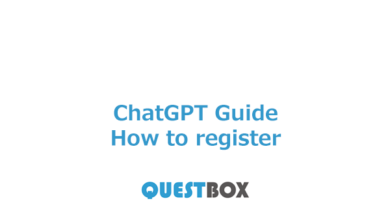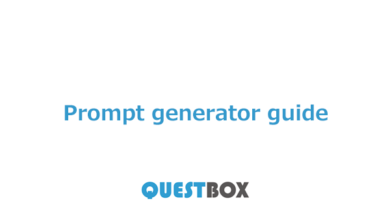TOC
ToggleI copied and pasted the prompt generated by the prompt generator on this site, “Anime Image Generation – High School Girl.”
The prompt content is: “An anime-style image of a long-haired high school girl in a red winter uniform, reaching her hand towards here in a cafe.”
Copying and pasting makes it very easy to create prompts!
5. Explanation of the Screen After Image Generation
Below the generated image, there are several buttons, and here are their explanations:
[U] Display in high resolution.
[V] Show alternative variations of the image.
![]() Generate a different image:
Generate a different image:
[1] Top left
[2] Top right
[3] Bottom left
[4] Bottom right
I copied and pasted the prompt generated by the prompt generator on this site, “Anime Image Generation – High School Girl.”
The prompt content is: “An anime-style image of a long-haired high school girl in a red winter uniform, reaching her hand towards here in a cafe.”
Copying and pasting makes it very easy to create prompts!
6. Absolutely, generating prompts on our site’s generator is a breeze with copy and paste! 😊
I copied and pasted the prompt generated by the “Anime Image Generation – High School Girl” prompt generator on this site.
The prompt content is: “An anime-style image of a long-haired high school girl in a red winter uniform, reaching her hand towards here in a cafe.”
Indeed, creating prompts is very easy when you can simply copy and paste them! 😊
Midjourney is an AI that operates within the Discord app (I’ll explain it that way, even though there are some differences in …
Midjourney is an AI that operates within the Discord application (though the technical details may differ, this is a simplified explanation). Therefore, …
What is MIDJOUENEY? Let me provide a brief explanation of Midjoueney. What is Midjoueney? Hello, everyone! Today, we’ll be introducing you to …