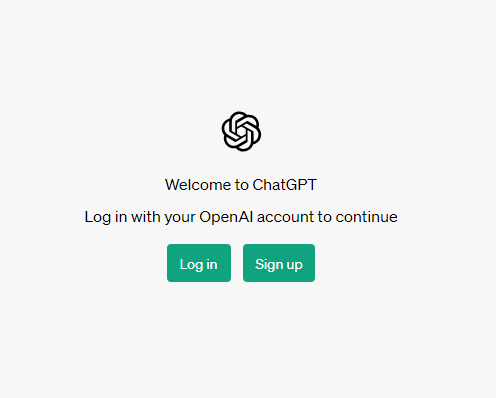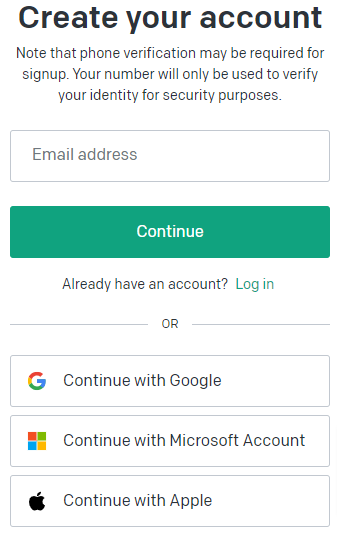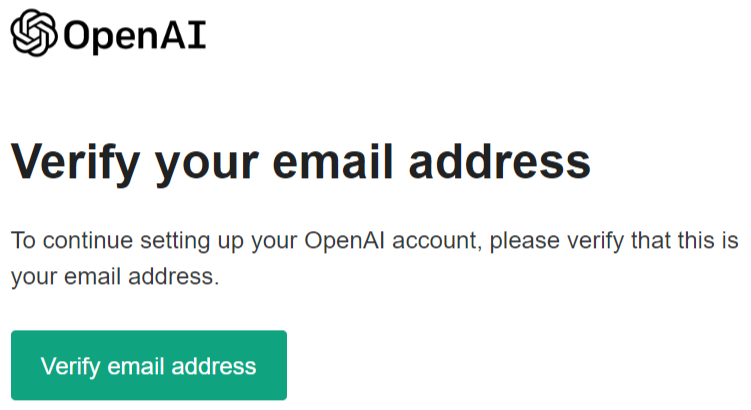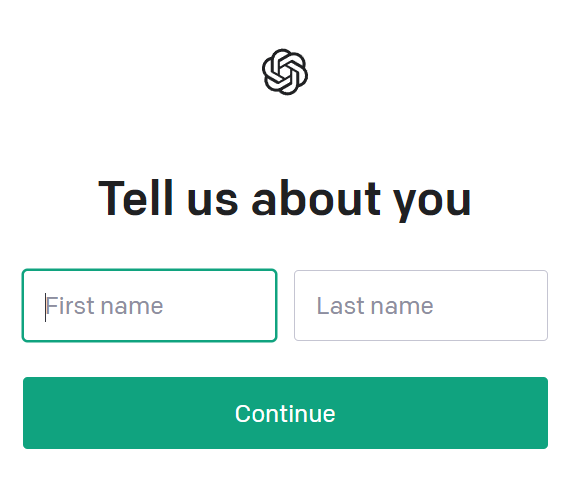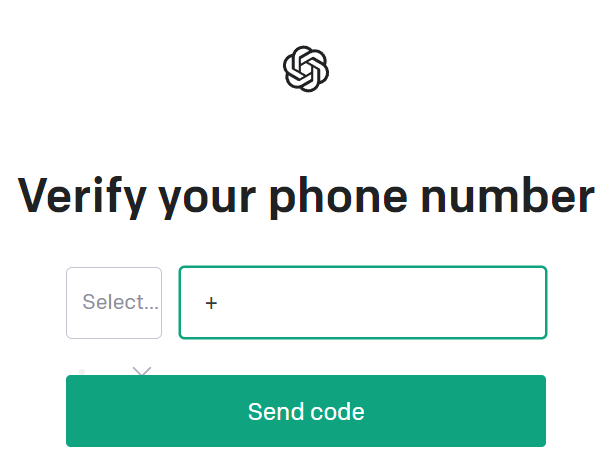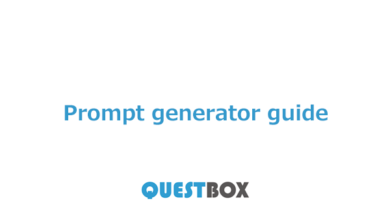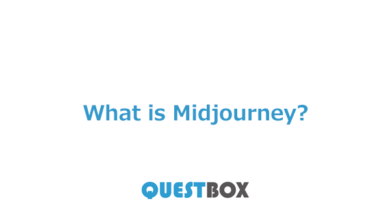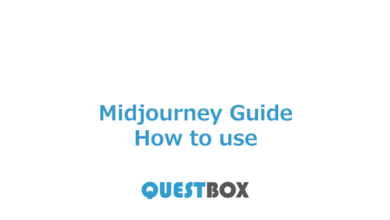TOC
ToggleChatGPT is available for free (as of July 14, 2023).
To get started, you’ll need to create a user account, but the registration process is simple, requiring only an email and password, so rest assured.
While there are premium plans for added convenience, you don’t need to worry about unauthorized charges because you won’t be billed without registering your credit card.
1. Access the ChatGPT official website.
Go to the ChatGPT official website and click on the “Sign up” button.
3. Enter the required information.
I’ll explain with examples for email and password.
After entering your email address and password, click the “Continue” button.
A confirmation email will be sent to the registered email address.
4. Check if you’ve received the email.
Please check if you’ve received the confirmation email from ChatGPT.
If the email doesn’t arrive, be sure to check your spam or junk email folder, and also verify that the email address you entered during registration is correct.
8. Verify the code.
Check your SMS for the verification code sent to the phone number you provided.
9. Choose your primary use.
You’ll be directed to a page with the question “How will you primarily use OpenAI?” This is to inquire about your primary use of the service. Any choice you make will not affect the cost.
10. Registration complete!
Congratulations! Your ChatGPT registration is complete!
Now, let’s use ChatGPT! 1. Access ChatGPT Go to the ChatGPT official website and click the “Log in” button. ChatGPT 2. Log …
What is CHATGPT? A brief explanation about ChatGPT. “ChatGPT,” a term often seen on television and the internet news. It’s quite famous, …