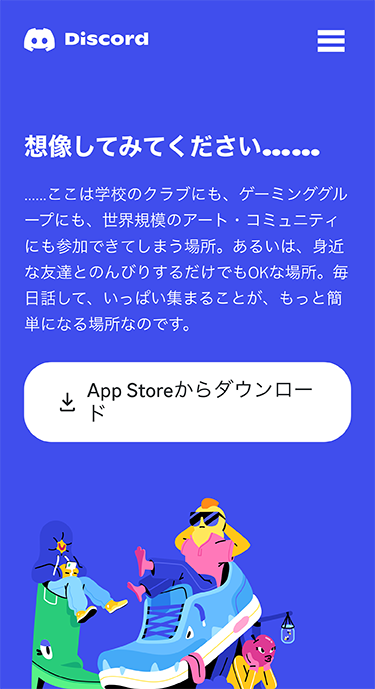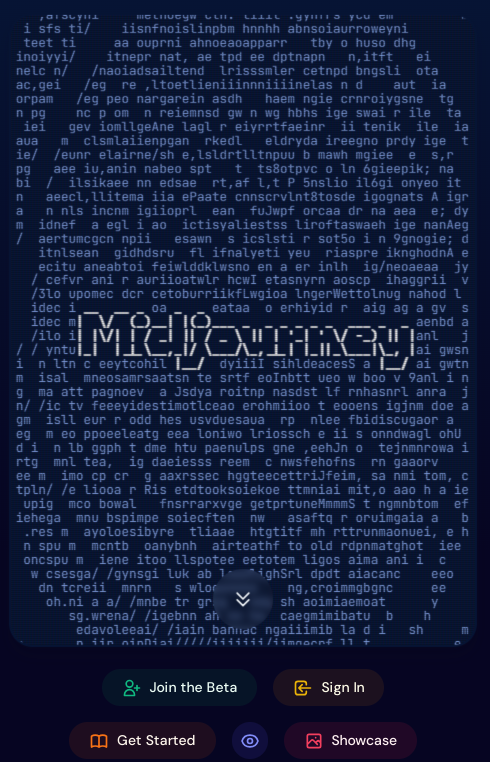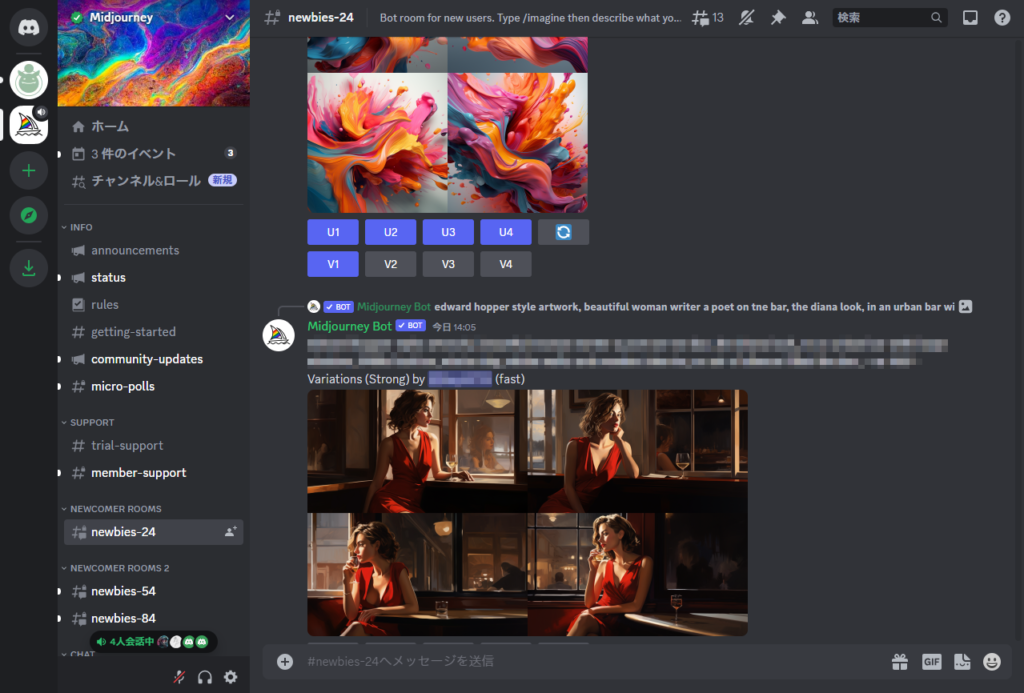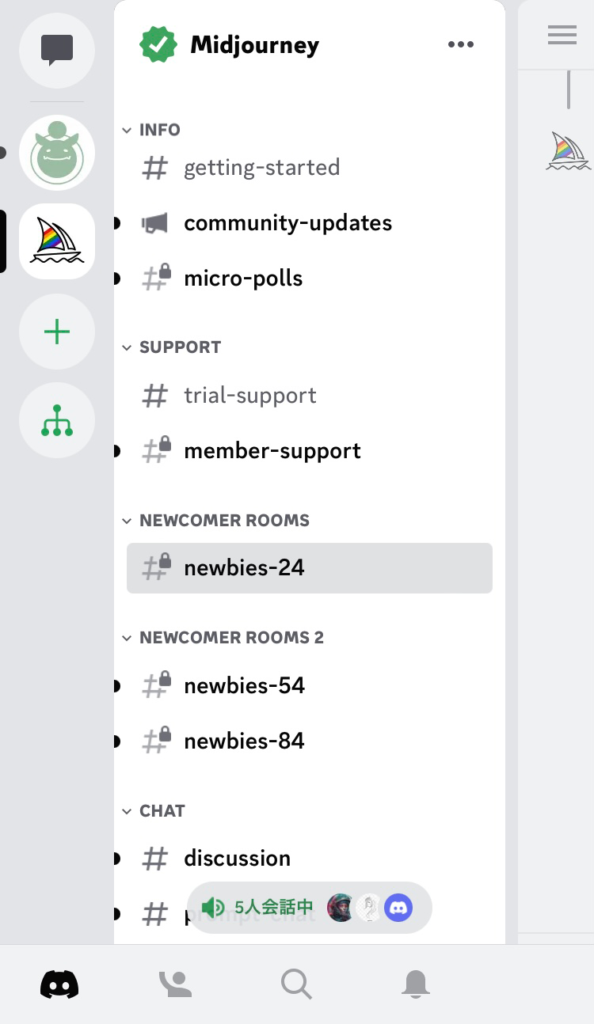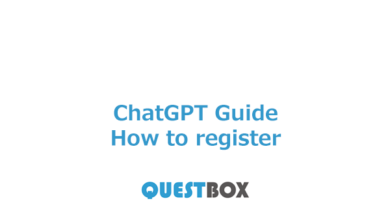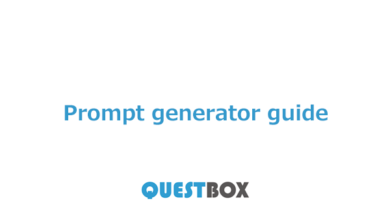TOC
ToggleMidjourney is an AI that operates within the Discord application (though the technical details may differ, this is a simplified explanation).
Therefore, the process involves downloading and registering on the Discord app, followed by registering with Midjourney. The Discord app is available for iPhone, Android, and PC.
“Discord (ディスコード)” is an American chat service that originally gained attention as a “voice chat service for gamers.” However, it is now popular among a wide range of users, not limited to gamers. Even if you don’t use it yourself, you may have heard of it through YouTuber videos.
Discord supports a wide range of communication, from one-on-one chats to the management of large communities. It offers voice chat services for voice calls and text chats.
Initially designed for gamers, it was commonly used for gaming communities and collaborations among YouTubers. However, due to its high-quality video calling capabilities and extensive customization options, it has become widely used for business communication and as a means of contact for remote workers.
Key features of Discord include communication on invitation-based “servers,” the ability to interact through both voice and text, and the option to customize with emojis and bots. Additionally, there are premium options like “Nitro” and “Server Boost” to expand its features.
Discord is a multi-platform application, available on devices such as Windows, Mac, Linux, Android, and iOS. While some features can be accessed through the browser version, installing the app allows you to utilize a wider range of functions.
In recent times, Discord has found utility in various fields beyond gaming, including business and academia. It has become a widely beloved communication tool.
1. Discord Registration
Access the ‘Official Discord website.’
Click on ‘Open Discord in your browser’ on the homepage.
Enter your username.
Enter your date of birth.
1. Launch the app.
2. Tap “Register.”
3. Enter your phone number or email address.
4. Set your “username” and “password.”
5. Input your date of birth.
6. Complete the authentication process within the app.
2. Discord Registration [Creating a Server]
5. Click on ‘Create an Original.’
6. Enter a server name.
7. Check the email sent to the registered address and complete the authentication.
8. Set your email address and password to create the account.”
7. Tap the “+” icon.
8. Tap “Create an Original.”
9. Enter the server name.
If you want to invite friends or others to your server, please share the URL generated from “Invite Friends.”
3. Discord Registration [Joining an Invited Server]
5. Click ‘Already have an invite? Join your server.’
6. Enter the server’s invitation link and click ‘Join.'”
7. Tap the “+” icon.
8. Tap “Meet your friends on Discord.”
9. Enter the server’s invitation link.
4. Access the Midjourney Official Website
Visit the Midjourney official website and click on the “Join the Beta” button.
Midjourney is an AI that operates within the Discord app (I’ll explain it that way, even though there are some differences in …
I copied and pasted the prompt generated by the prompt generator on this site, “Anime Image Generation – High School Girl.” The …
What is MIDJOUENEY? Let me provide a brief explanation of Midjoueney. What is Midjoueney? Hello, everyone! Today, we’ll be introducing you to …